Considering turning off IPv6 on your Ubuntu computer? Here’s a guide on how to disable it permanently or temporarily.
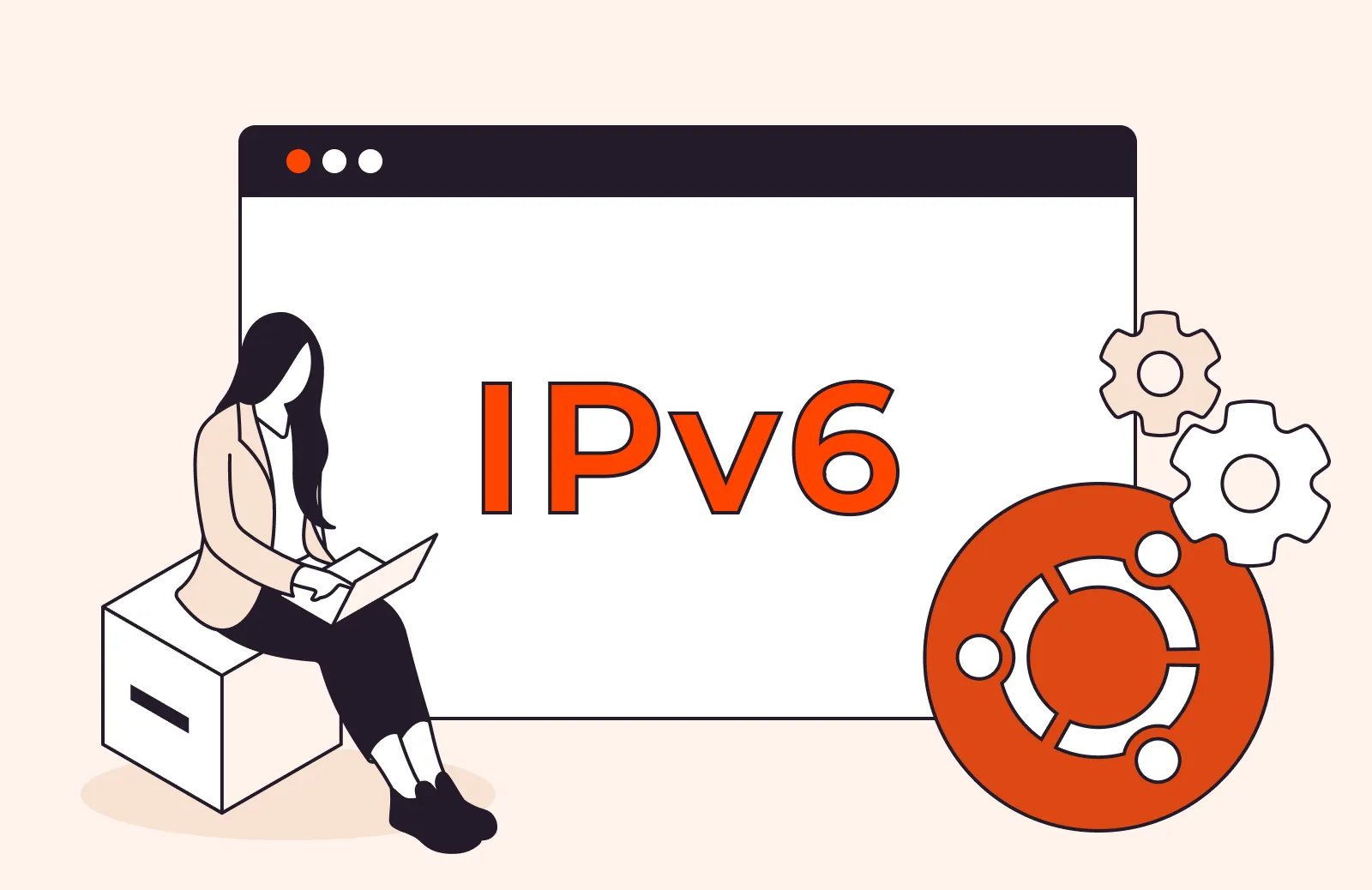
Although IPv6 plays a crucial role in the internet’s long-term expansion, there are instances where disabling it on your Ubuntu system becomes necessary. Disabling IPv6 can help resolve compatibility issues, manage network configurations, or cater to specific use cases that require its deactivation.
Guide to Permanently Disable IPv6 on Ubuntu:
Please note that IPv6 is typically enabled by default and operates alongside IPv4.
To turn off IPv6 on your Ubuntu system, follow these steps:
1. Open the terminal by pressing Ctrl + Alt + T.
2. Use the nano editor to access the sysctl configuration file:
sudo nano /etc/sysctl.conf
3. Within the configuration file, add the following lines to disable the IPv6 services:
net.ipv6.conf.all.disable_ipv6 = 1
net.ipv6.conf.default.disable_ipv6 = 1
net.ipv6.conf.lo.disable_ipv6 = 1
In the provided code:
– The first line disables IPv6 for all network interfaces across the system.
– The second line specifically targets the default interface and disables IPv6.
– The third line deactivates IPv6 on the loopback interface, ensuring the machine won’t use IPv6 for internal communication.
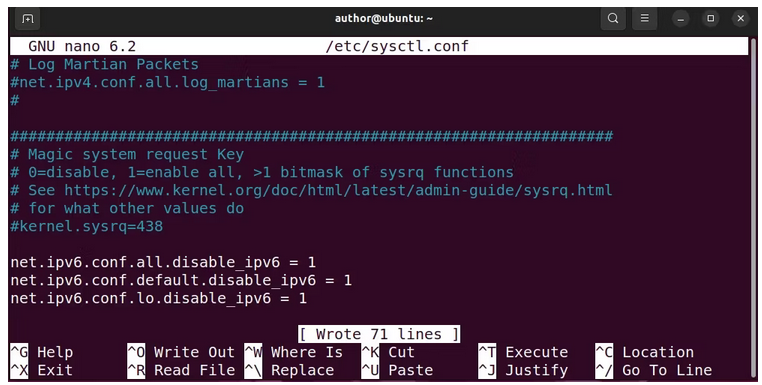
Once you’ve inserted the provided code, press Ctrl + O to save the alterations and exit the editor. To implement these changes within the system, use the following command:
sudo sysctl -p
This command will apply the modifications made to the system’s configuration settings regarding IPv6.
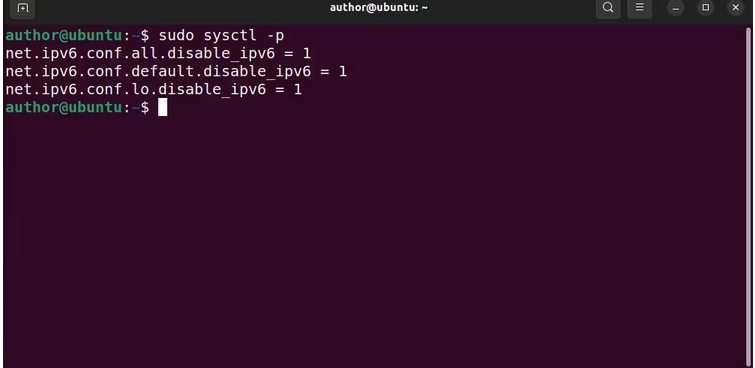
To reset your network services, execute the following command:
sudo systemctl restart systemd-networkd
To check the status of disabled IPv6 services, use the command below:
cat /proc/sys/net/ipv6/conf/all/disable_ipv6
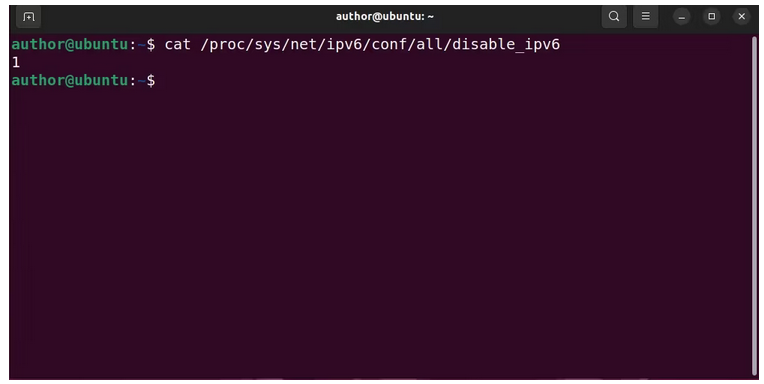
If the result shows “1,” it indicates that IPv6 has been effectively deactivated on Ubuntu.
Disabling IPv6 Temporarily on Ubuntu
To temporarily deactivate IPv6 on Ubuntu, execute the following systemctl command using the -w option:
sudo sysctl -w net.ipv6.conf.all.disable_ipv6=1
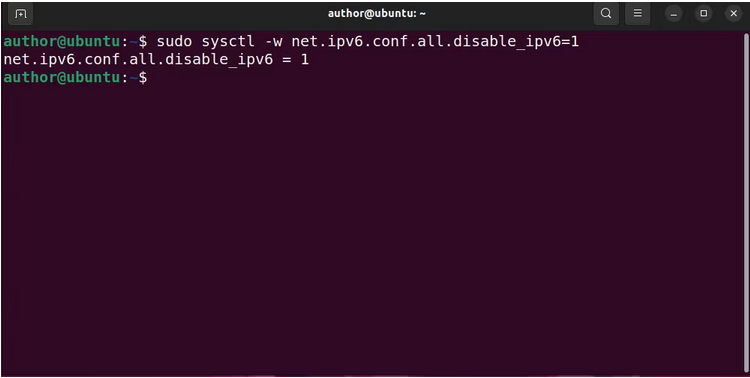
Here are the rewritten sentences:
Next, reboot the network services using:
sudo systemctl restart systemd-networkd
This action will configure all necessary dependencies to temporarily disable the IPv6 services.
Managing your Ubuntu PC’s network configurations empowers you to customize your system’s network behavior. It’s important to exercise caution when making changes, considering the continued significance of IPv6 in the global internet infrastructure.
